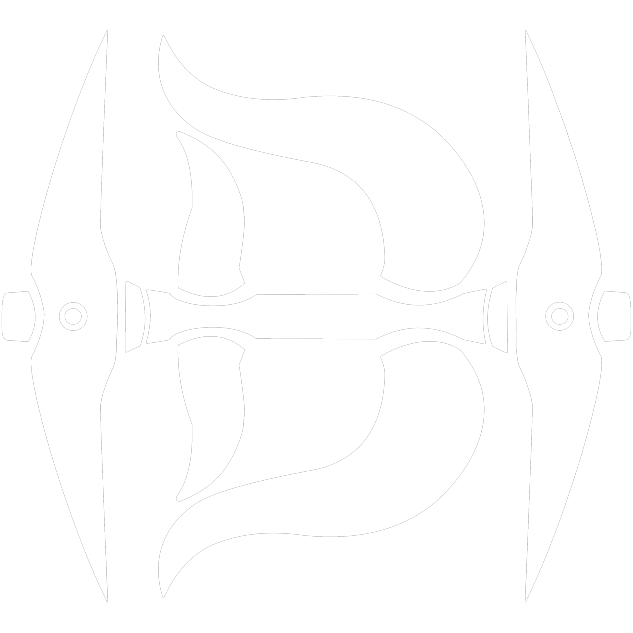Understanding script parameters
Step by step video guide made by a subscriber:
Laurentiu
Last Update il y a 2 ans
1. Open OSBot
2. Run your script and choose your settings
3. Save your profile under any name (in the picture below we used 'myprofile69')
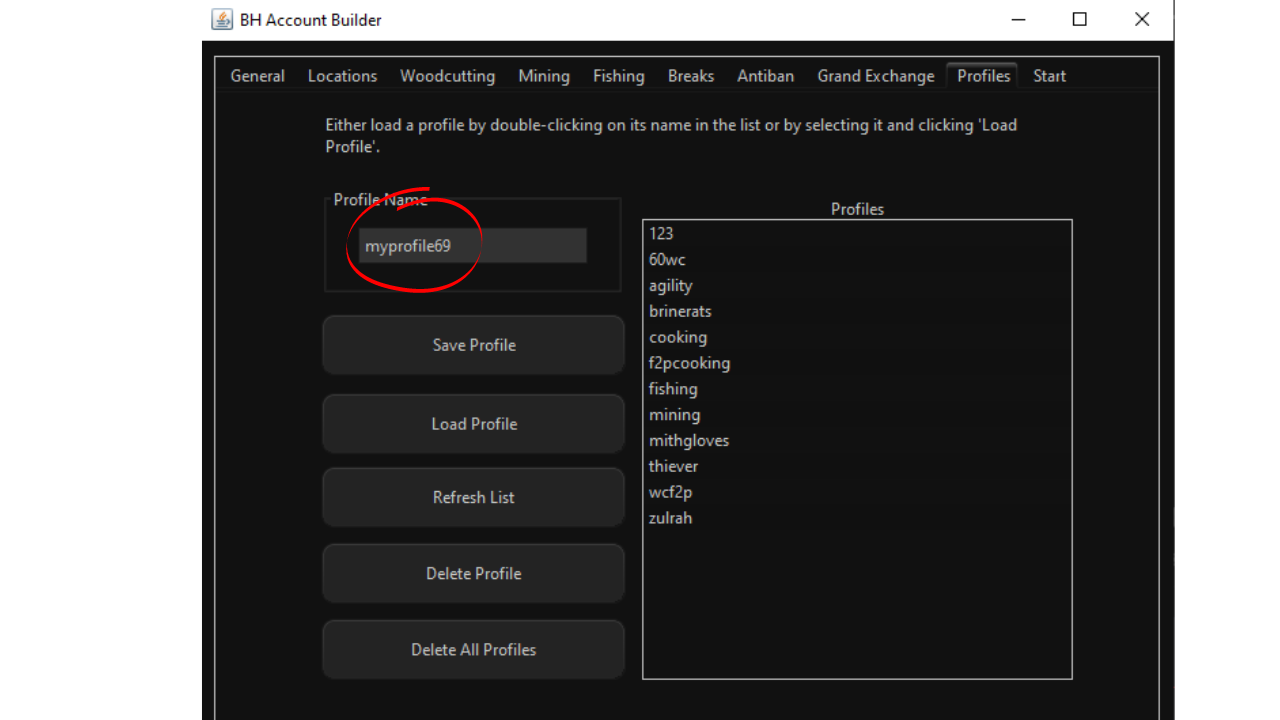
4. Open the manager and make a task
5.Select the script and type in the name of the profile you saved (myprofile69).
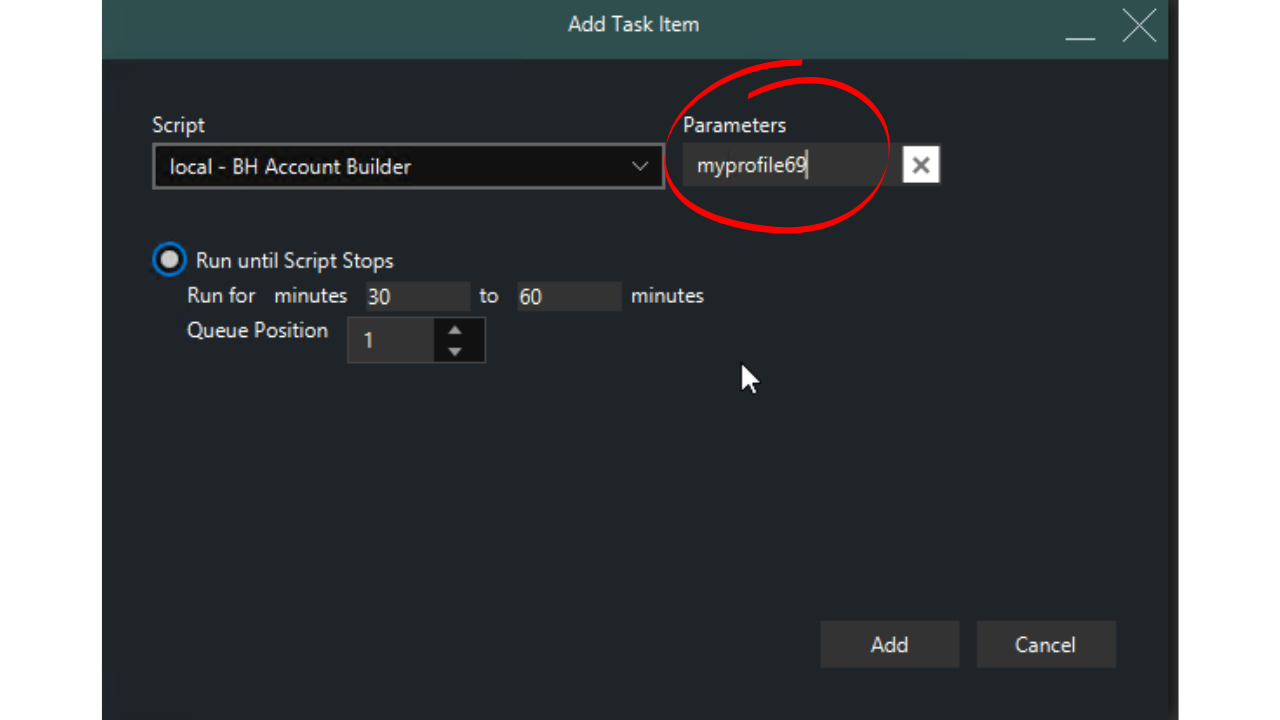
Other scripts, such as our progressive master farmer, have different configurations of the parameters but are as easy to follow.
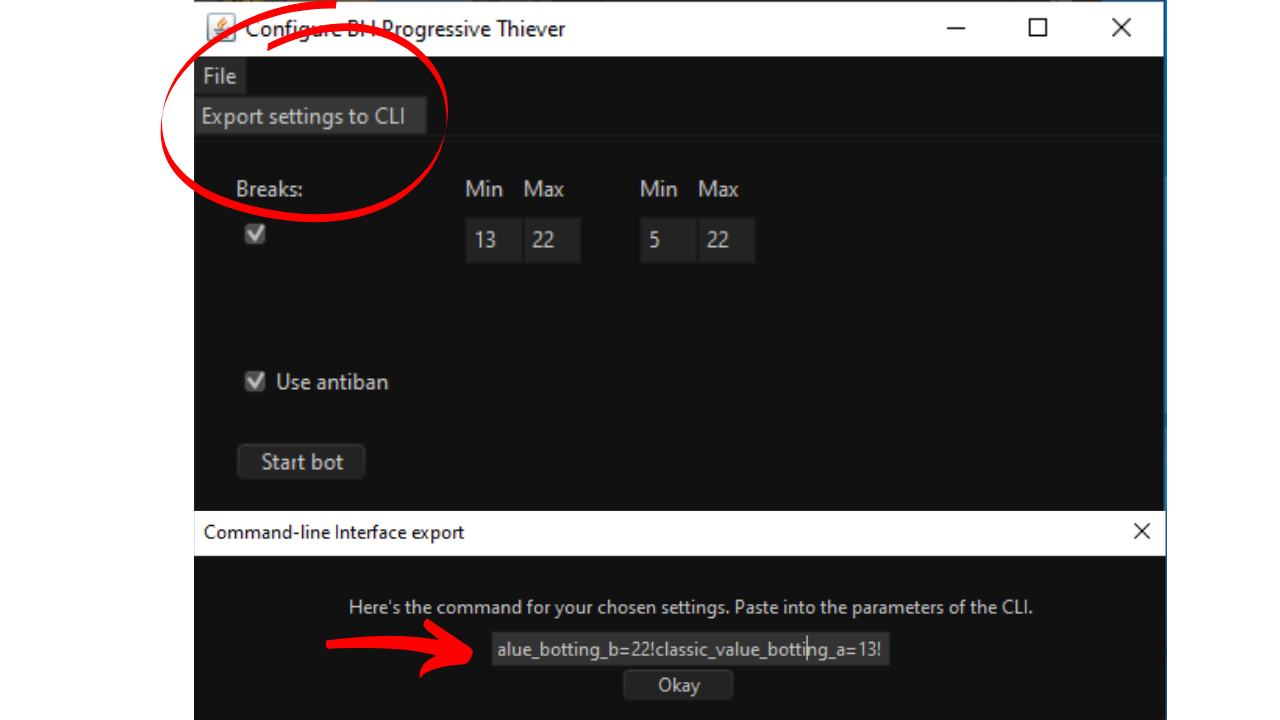
Click on file and export your settings. Copy and paste them inside the bot manager.
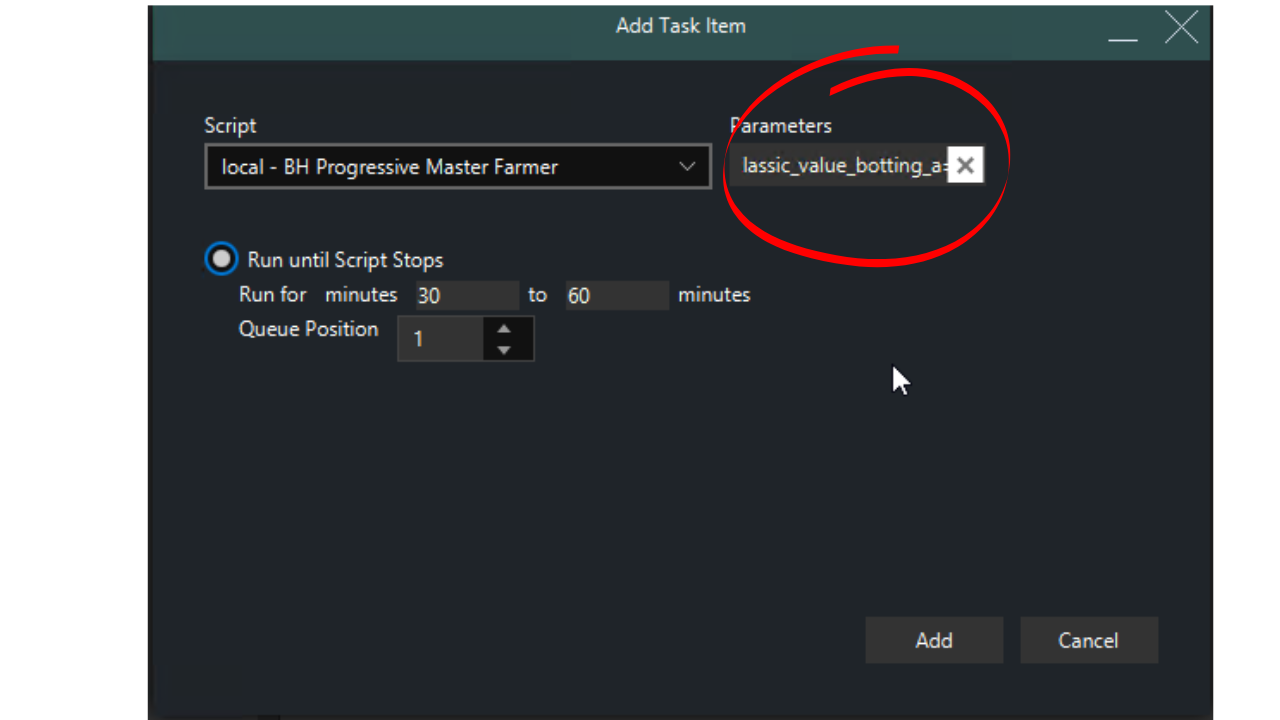
If you are still unsure what parameters to use with any of our scripts, contact us. If you are unsure how to use parameters from public scripts on OSBot, check the thread on the forums.
Video guide: