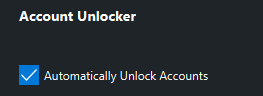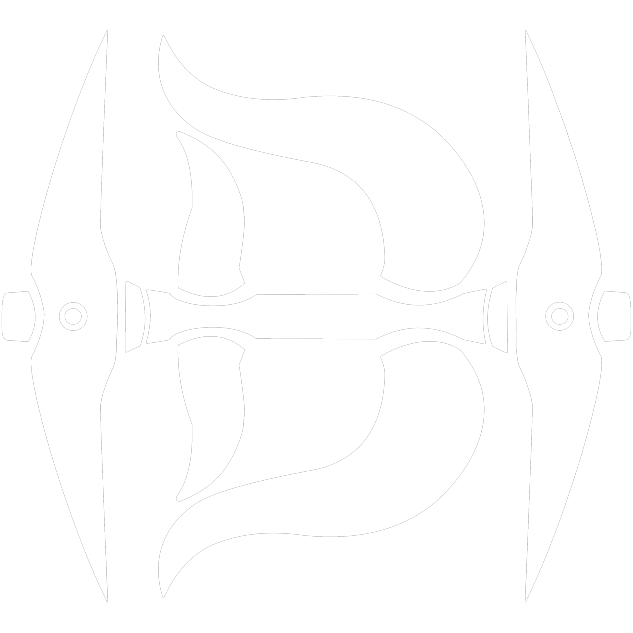Cloud management functions ( account creator & unlocker)
Feature only available in the pro/elite plan.
Laurentiu
Last Update 3 jaar geleden
Account Creator
Requirements:
64 bit Windows operating system
Google Chrome browser installed
1 Single brand new Gmail address with 2 Factor Authenticator enabled with access configured (see below)
Once you enabled 2 Factor Authenticator here head over to your Gmail settings and click on "App passwords"
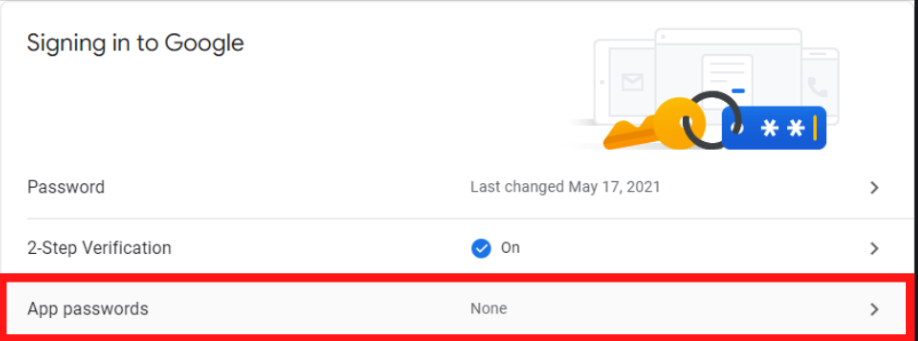
From App passwords select Mail and from the device segment - select "other" and type in "Bot Manager", then hit generate.
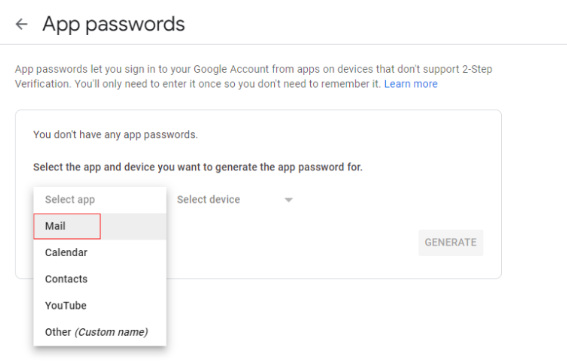
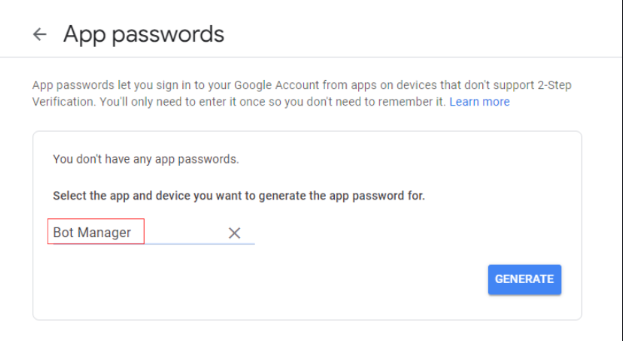
Once the password has been generated, copy paste it in the bot manager under "Gmail password" and type in your Gmail account and hit start. Once bots are created, they will be sent into the bots tab inside the manager.
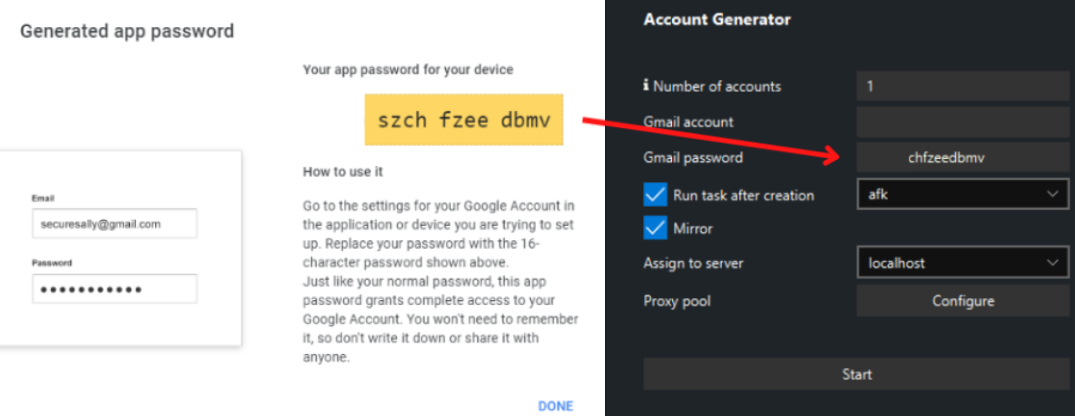
Options
Number of accounts - The number of accounts you wish to create
Daily quota: The number of free cloud operations you own. By default, you receive 30 daily for free
Fixed quota: The number of paid cloud operation you purchase from our store.
Gmail account - A gmail address which has the access configured as described above
Gmail password - Generated app password
Run task after creation - If you enable this, it will automatically insert the created accounts into the dashboard and start them with the selected task
Mirror mode - it will allow you to run the task directly in mirror mode
Assign to server - This works with the option above, it selects the server when adding it to the dashboard. Leave on localhost if you are not sure.
Proxy pool - Allows you to configure which proxies the manager will use to run the task on after the creation.
After you hit start, the account creator will begin in 20-30 seconds. The button text will show how many accounts have been created at every given moment. Once execution completes, the button will be re-enabled.
Account unlocker
Accounts will get locked during or after Tutorial island. This is completely normal. The bot manager will begin unlocking the account by resetting the password. Make sure you have the " automatically unlock accounts option" enabled in the utilities tab.